Could not access local files, Error #2148
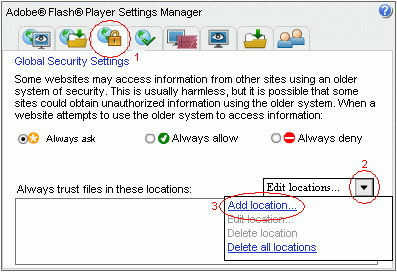
Shockwave developers see security error #2148 when the plug-in is operating in trace mode for debugging purposes.
Cause: The flash player requires access permission to the local folder on the PC where the flash plug-in is stored. For security reasons, the flash player usually has access to only one folder on your computer where the ".swf" file and other related files are stored. This is the folder, which may contain the html and graphics as well.
Action: Using Adobe’s online "Global Security Settings Manager" tool on their official website set the permissions.
- On the panel, select the tab with the lock
- Click on the "Edit locations..." drop down box
- Select "Add location"
Solution
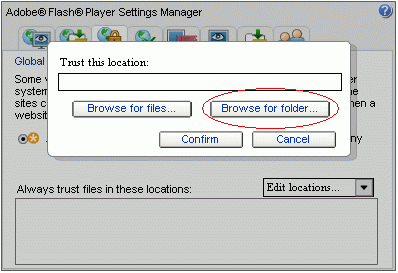
Select "Browse for folder" and navigate to the folder on your PC, which contains the ".swf" and relevant project files.