Sky Remote Control Programming

To program your Sky+ HD remote control Rev 10 follow the steps shown in the animation above.
Step 1
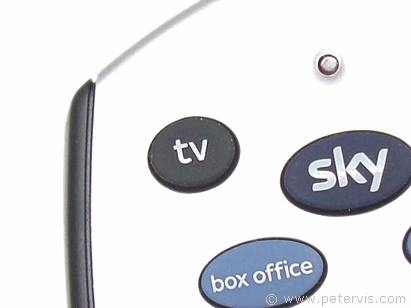
Press the TV button once and let go
Step 2


Press the Select button and Red button simultaneously and hold until you see the LED blink twice. When the LED blinks twice, let go of both buttons.
Step 3
Enter the TV remote control codes. Usually they are four digits.
Step 4
Then test the Sky remote control to see if you can adjust the volume of your TV with it.
This Article Continues...
Sky Remote ControlSky Remote Control Programming
Sky Remote Codes for Sky+ HD Rev 10