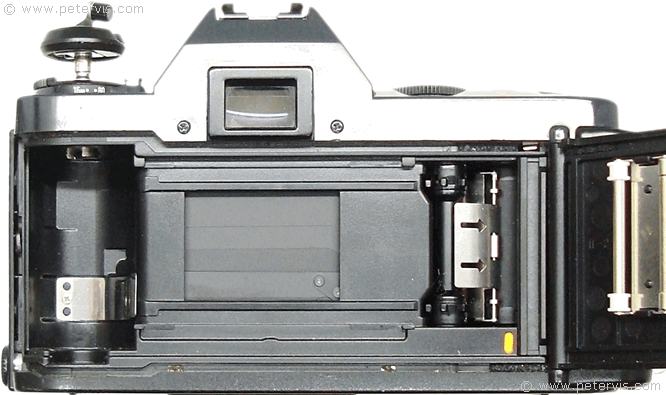Canon T50 How to Load Film
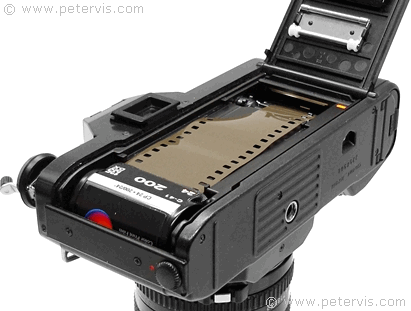

Loading a film in the Canon T50 is very simple, and all you have to do is to pull the leader part all the way up to the orange marker, and close the lid. After that, the camera motor will automatically start winding the film. There should not be any slack, and make sure that the perforations align with the sprocket wheels.
This camera uses 35-millimeter film, which can be either colour or black and white. Professional photographers usually install the film away from direct sunlight to ensure perfect results, so this might be something worth emulating.
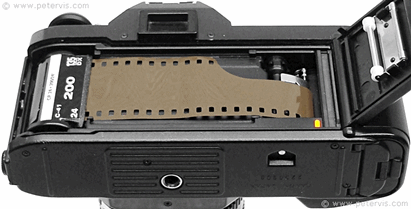

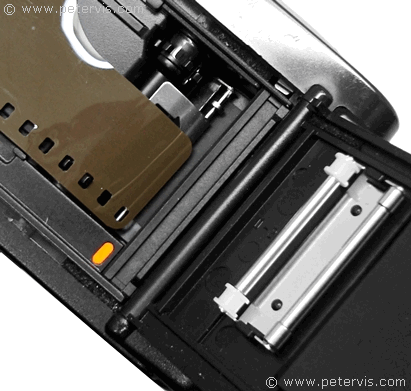
Pull the film up to the orange marker as shown here.
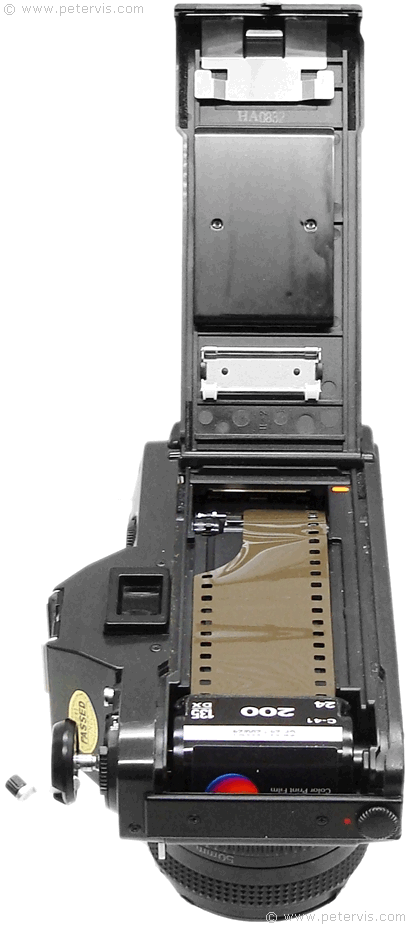
This Article Continues...
Canon T50Canon T50 Review
Canon T50 How to Open Film Compartment
Canon T50 How to Load Film
Canon T50 Flash Accessory Shoe
Canon T50 Rewind Film
What Film Does Canon T50 Use?
Canon T50 Battery Door
Canon T50 Repair and Troubleshooting
Canon T50 Motor Not Working
Canon T50 Opening the Top Cover
Canon T50 Not Working