Denon AVR-1610 Factory Reset
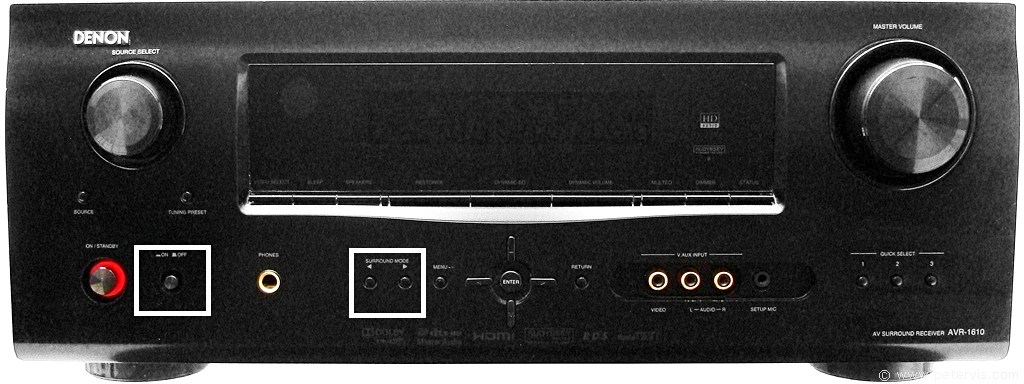
As you can see in the image above, the Denon AVR-1610 factory reset involves pressing a set of buttons on the front panel. Please note that the reset will erase all the settings and restore the amplifier to how it was when new from the factory.
- The reset is performed by first switching OFF the power using the ON/OFF switch located on the front panel of the amplifier.
- Whilst keeping both of the surround mode buttons pressed simultaneously, and simultaneously switching ON using the ON/OFF switch on the front panel causes the unit to go into reset mode.
- Once the display starts flashing at intervals of 1-second, release the two buttons.
This Article Continues...
Denon AVR-1610Inside View
No Sound
HDMI Board
Factory Reset
Electronic Engineering
Standby Flashing Red
Power Supply
Repair
Back Sockets