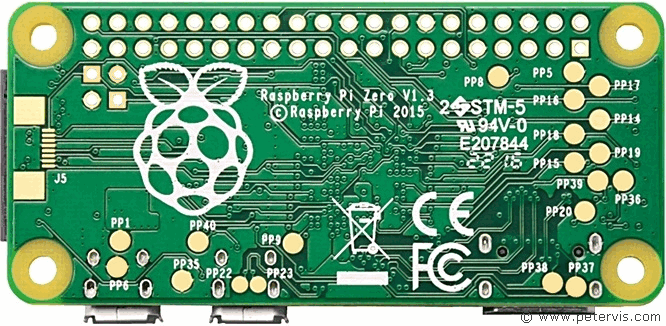Raspberry Pi Zero Will Not Turn ON – Checking for 5 V
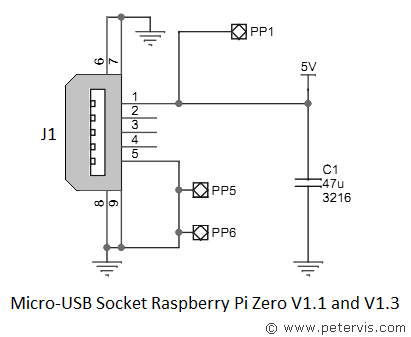
If your Raspberry Pi Zero will not turn ON, then the first step of the diagnosis is to determine if voltage is actually entering the board. Both versions of the Raspberry Pi Zero use a micro USB socket J1 for connecting a 5 V power supply adapter. The Cambridge boys, being very clever, have kindly provided test points on the PCB so you can check to see if voltage from the socket is entering the board. They probably use these pads at the factory to test each board, however it is possible for you to use them for diagnostic purposes as well!
Therefore, set your multimeter to measure DC voltage (perhaps 20 V range, depending upon the meter) and connect the red probe to test point PP1, and black probe to PP6 as shown on the PCB above. The meter should display 5 V or thereabouts.
If you are getting 5 V at these test points, then it means that your power supply is working, the J1 socket is making a good electrical connection, and the board is receiving the correct voltage.
If the voltage at the test points is not present, then you need to check if the adapter is working. Perhaps you can swap it with a known good adapter. If the meter still does not indicate 5-volts, then you need to check the pin integrity of the socket J1. There is not much between the test points and the J1 socket pins therefore; the pins are either bent or not making proper electrical connection.
Abnormal Voltages
If your meter displays an abnormally low voltage, or it displays a voltage significantly higher than 5 V, then in either case you should disconnect the adapter, and use a correct one.
This Article Continues...
Raspberry Pi Zero DeadRaspberry Pi Zero Will Not Turn ON
Raspberry Pi Zero No LED Lights
Raspberry Pi Zero Repair