Palm V Review
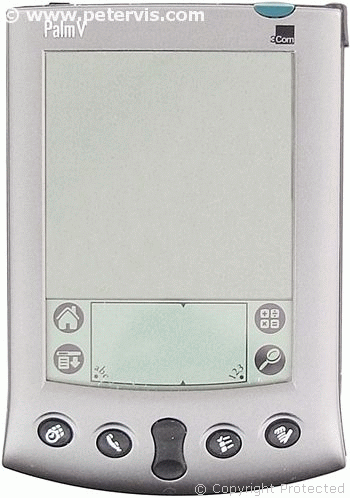
The Palm V was a personal digital assistant (PDA) manufactured by Palm Computing. This PDA usually came with a charger, software, and manual used by businesspersons. This multi-page article shows the technology involved, the circuit board, the chipset, how to replace the LCD panel, how to replace the battery, how to perform a hard reset, and a clear guide to upgrading its memory chip.
This was one of the earliest electronic organisers to feature handwriting recognition by way of software known as graffiti, which had the capability to learn any style of handwriting. The software enabled the owner to write on the touch screen, which the program would then convert into ordinary ASCII text and store into memory.
Charger
The device comes with a charger, which connects to a cradle as shown in the following sections of this article. The cradle allowed one to connect it to a PC so that you could back up all your data such as names and addresses. The software that came with it was actually very good, and even allowed the device to share and synchronise data with Microsoft Outlook. This made the product very popular as many people were already using Outlook as their Personal Information Manager.
Modem
Electronic organisers changed the way people worked. People would often write their emails whilst on the train or bus, and as soon as they were back into the office, they would connect it to their PC, which would synchronise the data and automatically send off any emails through the dial-up modem. You could also exchange files and data through the infrared port providing there was a line-of-sight for the infrared beam.
The palm V connected with almost any PC as long as it has a serial COM port. The minimum requirements were Windows 95 / 98 / NT 4.0. A 486 processor with 8 MB RAM, 20 MB disk space, VGA monitor, CD ROM drive, and mouse. It is possible to connect it to Windows 2000 as well using the latest HotSync software.
Battery
The Palm V was one of the first handhelds to use a built-in lithium-ion rechargeable battery to save space and create a very sleek look. Unfortunately, glue was used to seal the cases shut and when the battery failed, most people bought another one,
It is not difficult to open a Palm V case, and all that is required is a little heat to the back to melt the glue.
When the Palm V was introduced, there were many individuals and companies that were providing a memory upgrade service, and I remember being very tempted to have a go with the upgrade myself. When I first did the memory upgrade, I thought it was exciting. I am sure there are many electronic engineers and students out there who might be very interested in seeing such an upgrade.
Cost / eBay
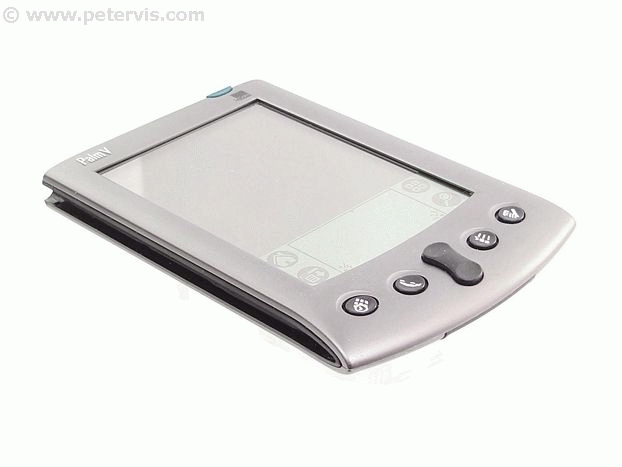

The Palm V retailed at approximately £250 when new. Today you could get one on eBay for around five to ten pounds. If it requires a new battery then the "Battery Changing" and "Opening the Case" sections of this article shows how to replace them.
It is still a useful gadget to have and with a good modern battery, I have found that it lasts for months without requiring a recharge. The monochrome LCD screen is very clear and the touch pad very reliable hence it could very easily be used as an electronic book reader.
In the following sections of this article, you can see the inside of the Palm V, its PCB, chipset, memory upgrade, LCD, and battery. So sit back, relax, take your time, and enjoy the article and the fantastic images.
This Article Continues...
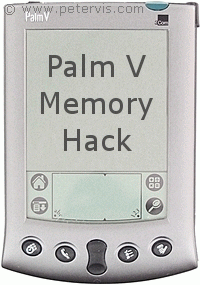 Palm V Review
Palm V ReviewPalm V Inside Look - Specs
Palm V LCD Replacement
Palm V 8 MB Memory Upgrade
Palm V 8 MB Memory Upgrade Result
How to replace the Palm V Battery
Palm V PCB & IC Components
Palm V Charger and Cradle
Opening the Palm V Case
Palm V Factory Reset