Casio Serial Cable Software Configuration
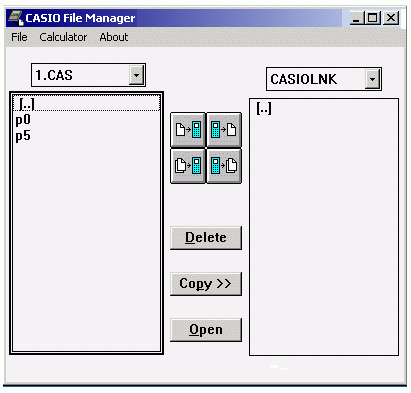
Configuration of the software is a very simple task for the most part. If your model of calculator is in the top section of the Casio Serial Cable Compatibility page, then you need to use the Casio Program-link software. The Casio File Manager is a very simple program designed for the old Windows OS but appears to work well on Windows 2000 as well. This program is available in several places on the Internet; hence, it will not be available on this site.
The Software Used
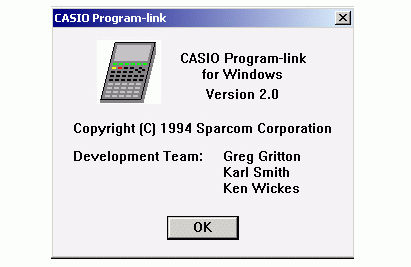
The "About" menu option shows this little panel with information about the software.
Communications Settings
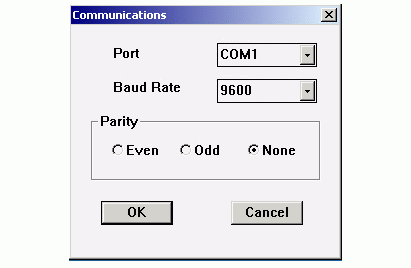
In the "Calculator" menu option, select "Communications". You need to set the parameters here as well. Set them to the same ones as shown earlier in Casio Serial Cable Test page.
These parameters have to match in three different places: your calculator, this software, and "Control Panel COM1 Settings".
FA123 Program-link

The FA-122, FA-123, and FA-124, software also appears to have similar configuration settings.
FA123 Configuration
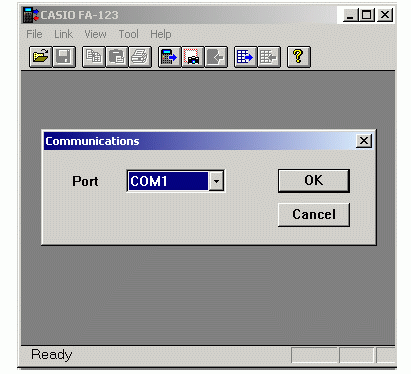
In the "Link" menu option select "Communications" and select "COM1". That is it.
Transmit and Receive Modes
The data transfer between the software and the calculator is very simple. If you want to transmit a file from the calculator to the PC, then set the PC software into receive mode. Then in your calculator, select transmit mode and execute transmit. If you want to send data from the PC to the calculator, then set the calculator into receive mode, and then from your PC set the software to transmit. Remember that one device must always first be set to receiving mode waiting for data to be sent.
This Article Continues...
Casio Serial CableCasio Cable Circuit
Circuit Power & Serial Port Logic
Casio Cable Circuit Layout
MAX232 Basics for Students
Casio Serial Cable Components
2.5 mm Jack Plug Connection
Casio Serial Cable Circuit Build
Casio Serial Cable Test
Casio Serial Cable Compatibility
Casio Serial Cable Software Configuration