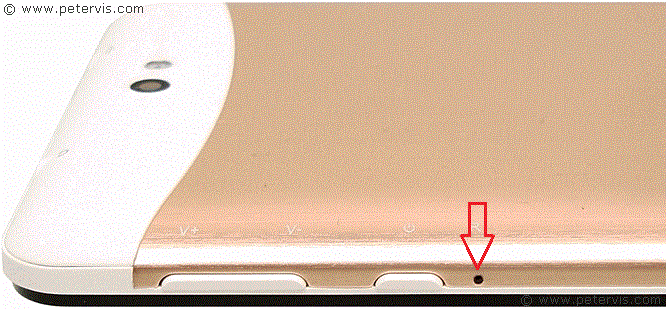XGODY M874 Hard Reset

The XGODY M874 has a reset switch behind a small hole to perform a reset. If the phone locks up because of a misbehaving application, then this is one way to gain control of the phone again. A hard reset usually reboots the phone and therefore it goes through the procedure of scanning for a SIM card and connecting to the relevant network. If your phone is not working and you are getting the "No SIM Card – No Service" message, then a hard reset usually works.
A hard reset does not wipe apps or data. It simply shuts down misbehaving applications. In order to wipe all memory and data and bring the phone back to the state as when new from the factory, you will need to do a "Factory Reset". Usually, a menu option through the operating system software allows this function.
This Article Continues...
XGODY M874XGODY M874 Opening SIM Cover
3G and 4G SIM Card Sizes
Installing SIM Card in XGODY M874
XGODY M874 Hard Reset
XGODY M874 Factory Reset
XGODY M874 Sockets
XGODY M874 Specification