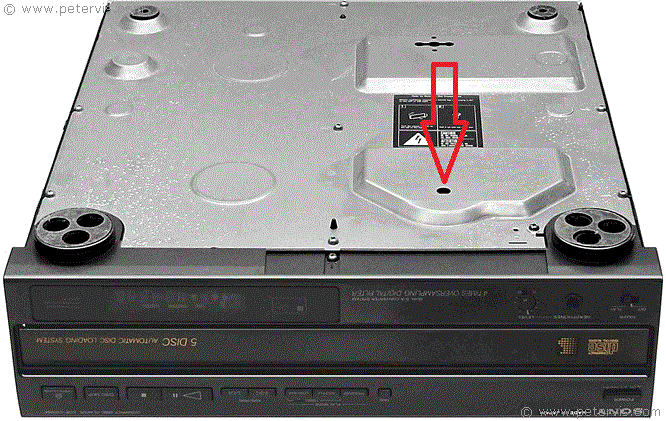Sony CDP-C500M Emergency Drawer Open

If the drawer tray of your CDP-500M does not open due to a fault, then the manufacturers have included an emergency provision to release it. If you have CDs in the unit that you would like to remove, then you will have to gain access to the underside of the unit. You should unplug it from the mains first and gain access to a small hole on the underside. There are clear marking next to the hole for opening or closing the drawer tray. You will need a flat screwdriver to turn the plastic wheel that is inside to release the drawer. As you will see later when you look at the insides (shown in the following sections of the multi-page article), what you were turning was the flywheel pulley, which has a screwdriver slot at the centre.
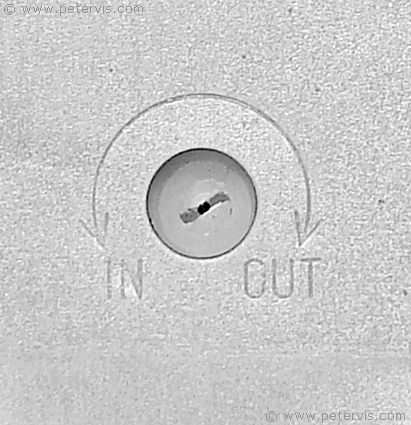
You just need to turn it with a screwdriver couple of times and the drawer will open. The reason why it opens is that it disengages completely from the cogwheel mechanism, and therefore becomes completely free of it. When you are finished, you must remember to close the drawer by turning the flywheel pulley in the opposite direction. If you have the unit oriented in an upright position, then usually the drawer is heavy enough to drop back into the mechanism through gravity alone and you will not have to push it.
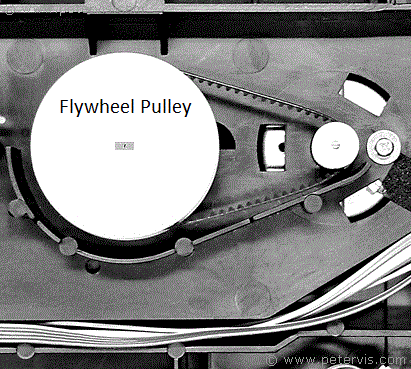
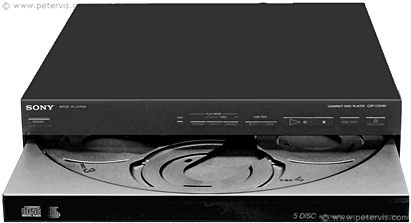
This Article Continues...
Sony CDP-C500MCDP-C500M inside View
CDP-C500M Electronic Engineering
CDP-C500M Emergency Drawer Open
CDP-C500M Drawer Won’t Open Troubleshooting and Repair
CDP-C500M Chucking Arm Height Adjustment