Installing UDIMM Memory
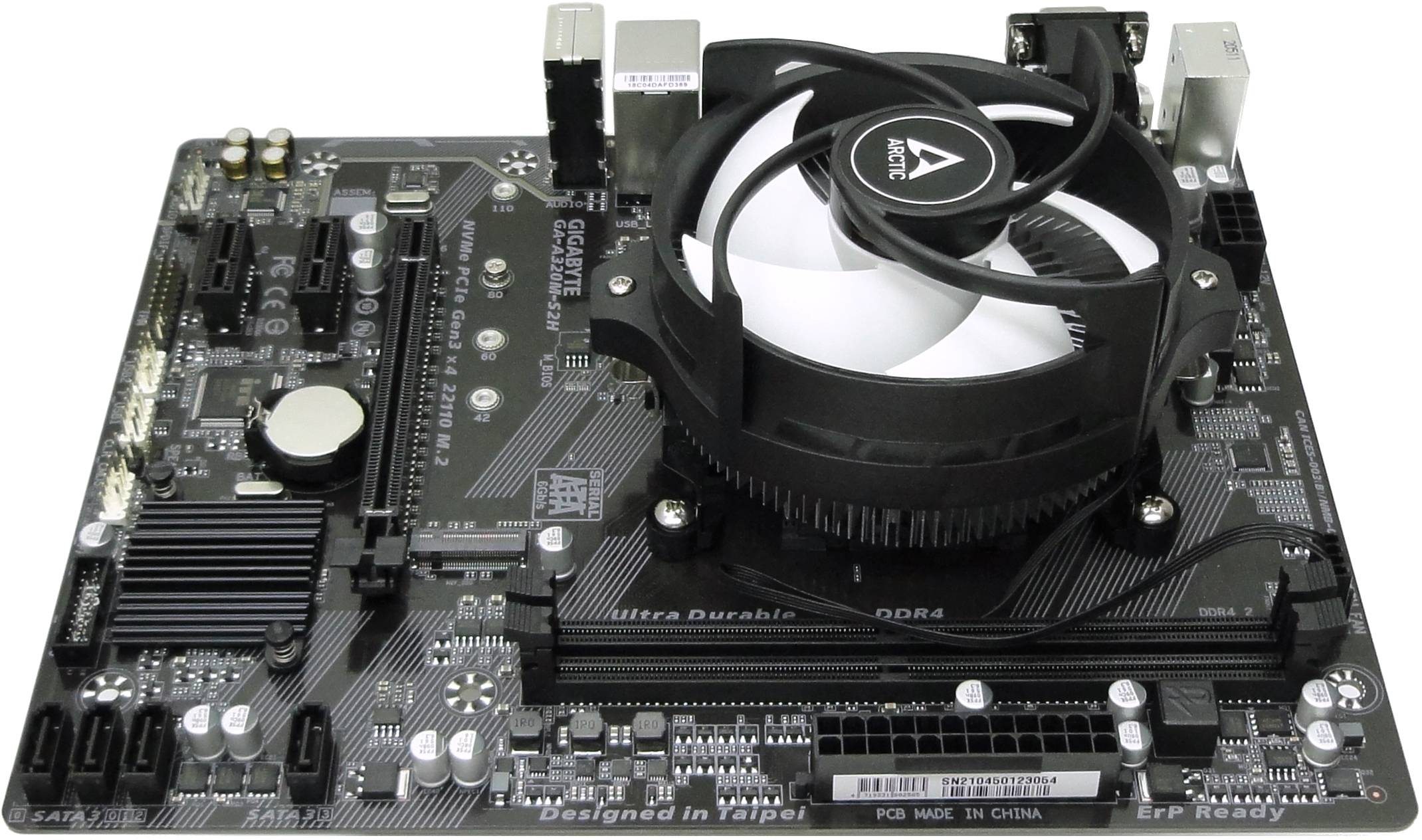
Installing the new DDR4 memory on the Gigabyte A320M-S2H motherboard was a piece of cake. I managed to buy a pair of Crucial 8-GB DDR4-2666 UDIMM memory modules and they simply slotted onto the sockets on the motherboard. The installation is foolproof as these modules can be installed in only one direction. Of course, you have to take all the electrostatic discharge (ESD) precautions and avoid touching the electrical contacts.
Since this motherboard supports dual-channel memory architecture, you can take advantage of the dual channel mode when you populate both sockets. Gigabyte recommend that the modules should be of the same capacity, brand, and speed, for the best performance; hence it is advisable to get two when you order on eBay. When I ordered mine, I sent a note to the seller to send me a matched pair, in which case they will also make sure it is from the same batch. Fingers Crossed!


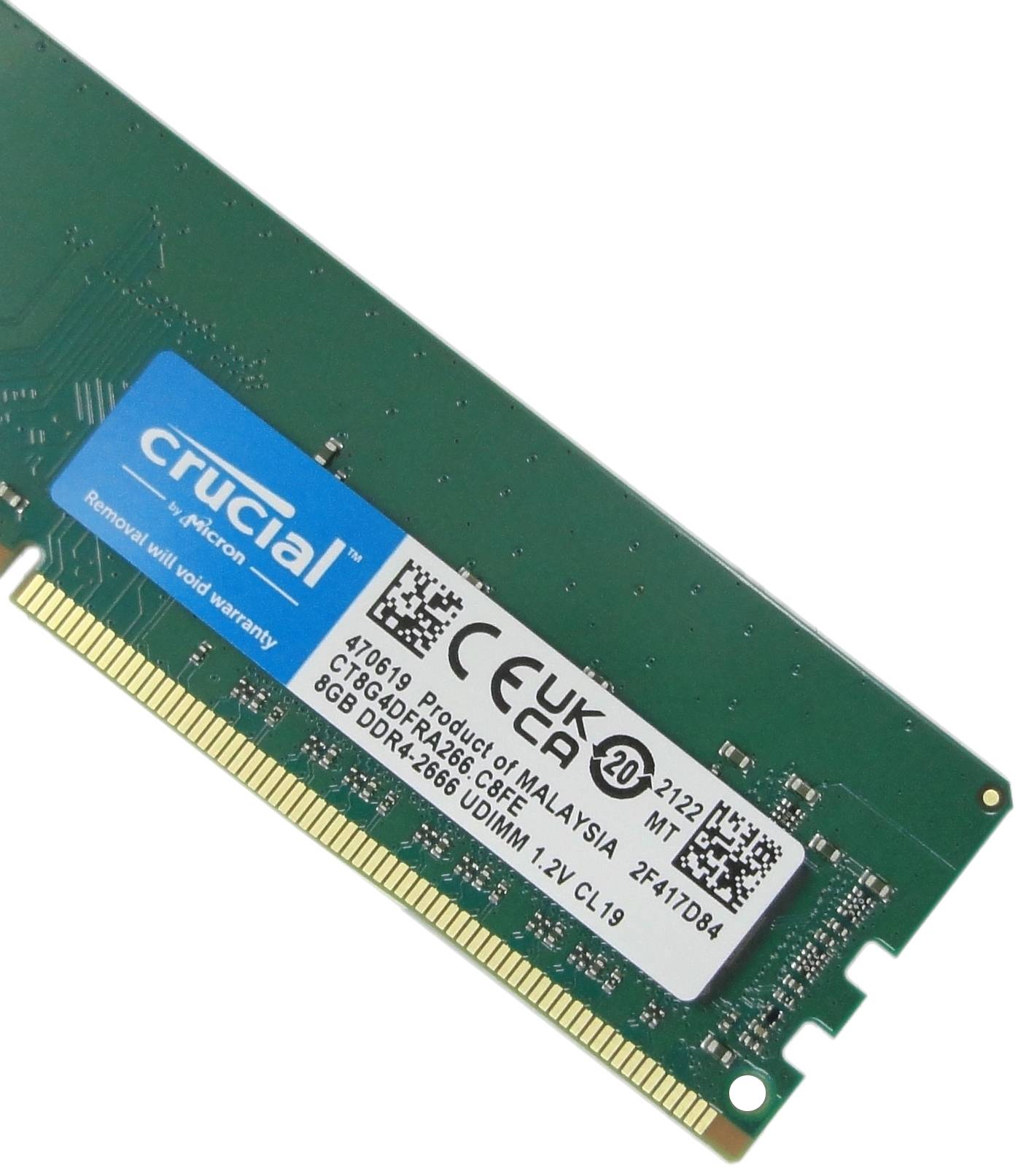
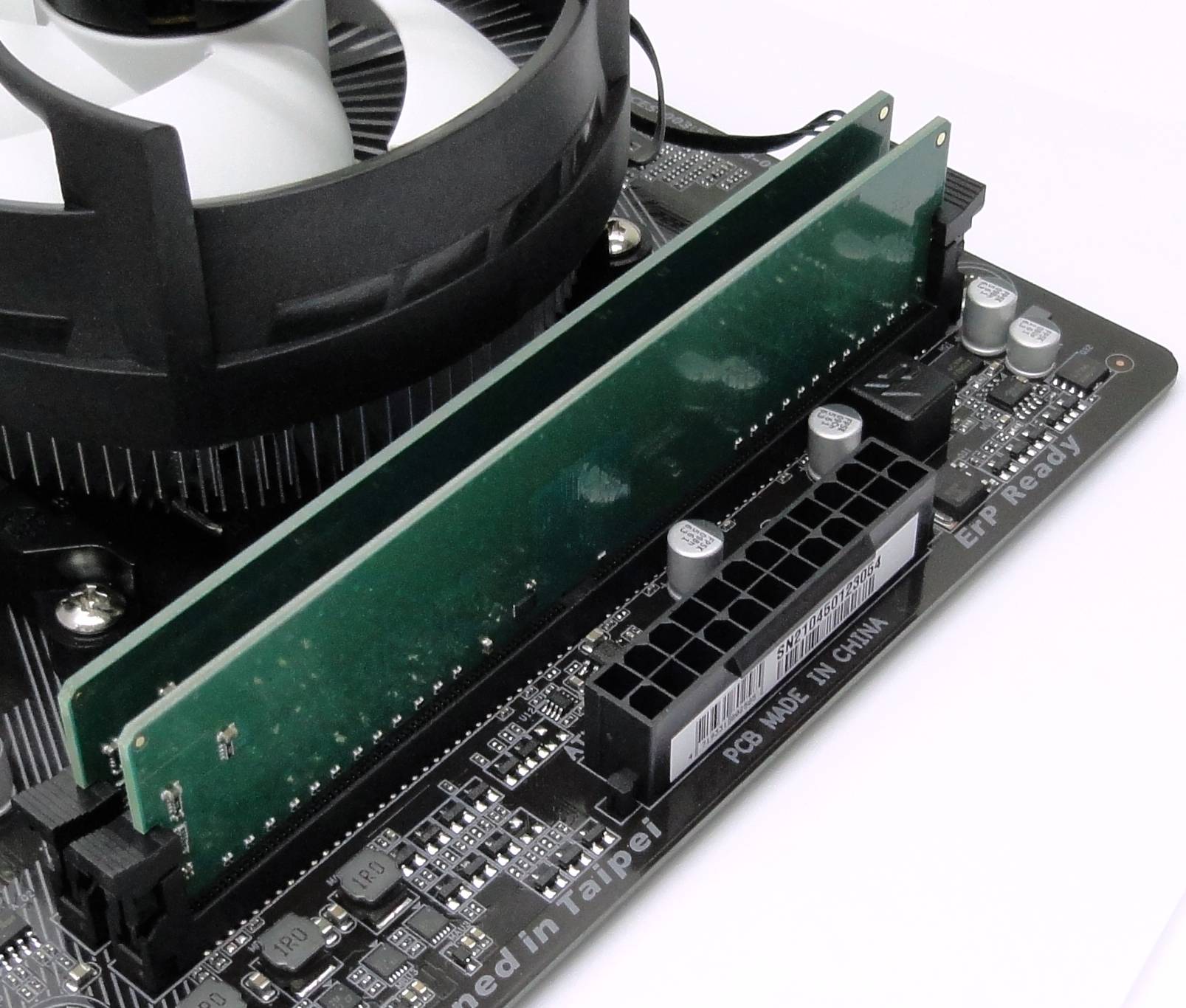
This Article Continues...
Peter's Computer in 2022Gigabyte A320M-S2H
A320M-S2H Motherboard with AMD Athlon X4 950 CPU Bundle
Installing the Gigabyte A320M-S2H Motherboard
Sockets
AMD Athlon X4 950
Arctic CPU Cooling Fan with Heatsink
Installing UDIMM Memory
CMOS Battery
M.2 Slot
Aerocool Integrator Mod XT 750W